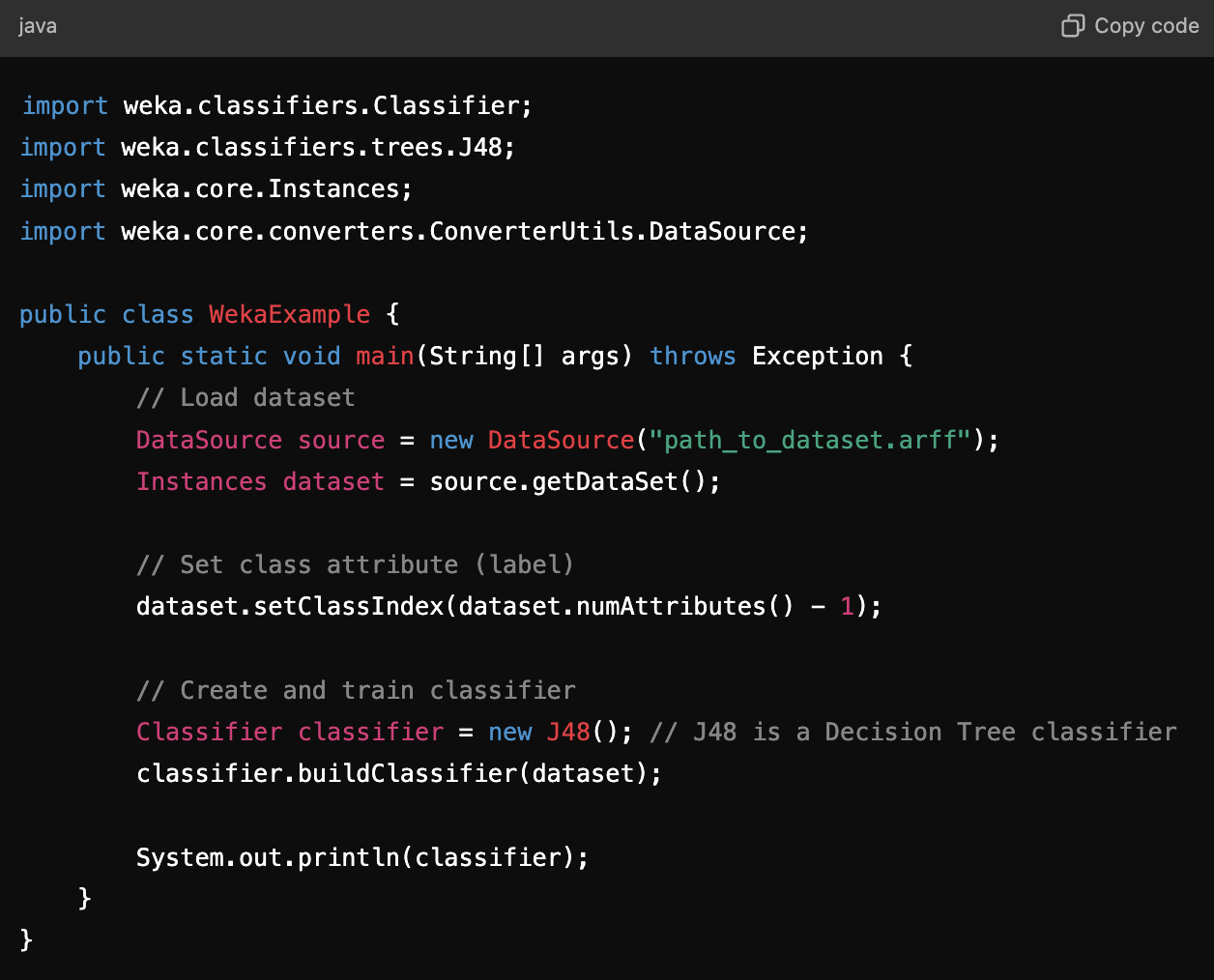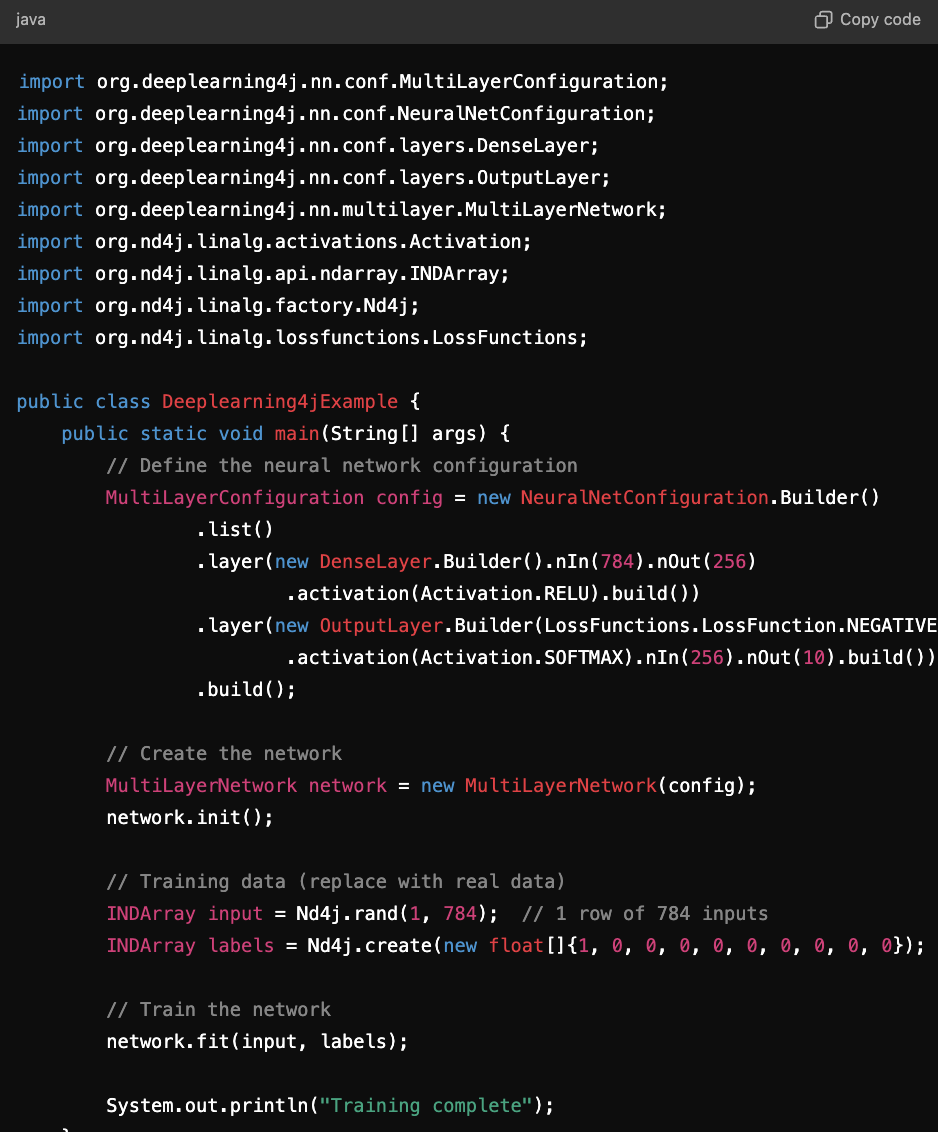How to Implement AI into Java
Artificial Intelligence (AI) has found its way into various programming languages, and Java is no exception. Known for its versatility, stability, and extensive libraries, Java is a great language for developing AI applications. Whether you're building machine learning models, natural language processing systems, or intelligent algorithms, Java offers numerous tools and frameworks that simplify AI development. In this post, we'll guide you through the steps to implement AI into Java, covering key libraries and best practices.
1. Set Up Your Java Environment
Before diving into AI development, ensure that you have the proper Java environment set up. This involves installing the Java Development Kit (JDK), an Integrated Development Environment (IDE), and necessary libraries.
Tools Needed:
JDK (Java Development Kit): Ensure you have the latest version of JDK installed on your system.
IDE (Integrated Development Environment): Popular options for Java include Eclipse, IntelliJ IDEA, or NetBeans. These IDEs provide features such as syntax highlighting, debugging, and project management, which are essential for AI development.
Libraries: Java has a wide variety of libraries that support AI and machine learning, such as Weka, Deeplearning4j, and Apache Mahout. We'll discuss how to use them below.
2. Choose the Right AI Frameworks and Libraries
Java supports several AI libraries and frameworks that help streamline AI model development. Here are some of the most popular libraries to consider:
Weka: Weka is a collection of machine learning algorithms for data mining tasks. It provides tools for data pre-processing, classification, regression, clustering, and visualization. Weka is highly useful for quick implementations of AI models.
Deeplearning4j: If you're working on deep learning projects, Deeplearning4j is a powerful open-source framework for building neural networks. It supports multi-layer networks and works seamlessly with large-scale distributed environments.
Apache Mahout: Apache Mahout focuses on machine learning, primarily for clustering, collaborative filtering, and classification tasks. It is ideal for handling large datasets.
MOA (Massive Online Analysis): For stream mining and real-time analytics, MOA is a Java-based framework that handles massive data streams efficiently.
Each of these frameworks serves a unique purpose, so select the one that aligns with your specific use case.
3. Implementing Machine Learning Models
Once you've chosen a framework, you can start developing AI models in Java. Let’s walk through a basic implementation using Weka, one of the most beginner-friendly libraries for machine learning.
Example: Classifying Data with Weka
First, import the necessary Weka packages.
Load a dataset into your project (e.g., a CSV or ARFF file).
Choose a classification algorithm such as Decision Trees or Naive Bayes from Weka’s extensive library.
Train the model on your dataset.
Evaluate the performance using metrics such as accuracy, precision, and recall.
This simple code shows how to load a dataset, apply a machine learning algorithm, and build a classifier in Java using Weka.
4. Integrating Neural Networks with Deeplearning4j
For more advanced AI tasks like neural networks and deep learning, you can use Deeplearning4j. It’s well-suited for handling tasks like image recognition, natural language processing, and predictive analytics.
To implement a basic neural network with Deeplearning4j:
Define the neural network architecture (input layer, hidden layers, output layer).
Train the model using a dataset (such as MNIST for image classification).
Evaluate the model’s performance.
This example demonstrates a basic feed-forward neural network using Deeplearning4j.
5. Testing and Evaluation
Once your AI model is trained, it’s crucial to test and evaluate its performance. Evaluation can include:
Accuracy Testing: Test your AI on new, unseen data to evaluate its accuracy.
Cross-Validation: Use techniques like k-fold cross-validation to assess model reliability.
Performance Metrics: Assess key metrics such as precision, recall, and F1-score to get a full picture of how well your AI is performing.
Java frameworks like Weka and Deeplearning4j include built-in methods for model evaluation, making it easier to measure the effectiveness of your AI solution.
6. Deploying AI Solutions in Java
Once the AI model has been tested and fine-tuned, it’s ready for deployment. Java is particularly strong in production environments because of its scalability and robustness. To deploy AI models in Java, consider the following:
Web Integration: Use Java servlets or frameworks like Spring Boot to create web applications that integrate AI functionalities.
Cloud Deployment: Deploy your Java-based AI models on cloud platforms like AWS or Google Cloud for scalability and easier access to computing resources.
API Creation: Create APIs that expose your AI model to other applications, allowing for easier integration into different systems.
Conclusion
Implementing AI into Java involves selecting the right tools, building models, testing, and deploying your solution. With powerful frameworks like Weka, Deeplearning4j, and Apache Mahout, Java remains a robust option for building and scaling AI applications. Whether you're working on machine learning, deep learning, or data mining, Java offers the flexibility and tools to bring your AI ideas to life.
If you’re looking for more insights on AI, check out our related post on for more practical advice.